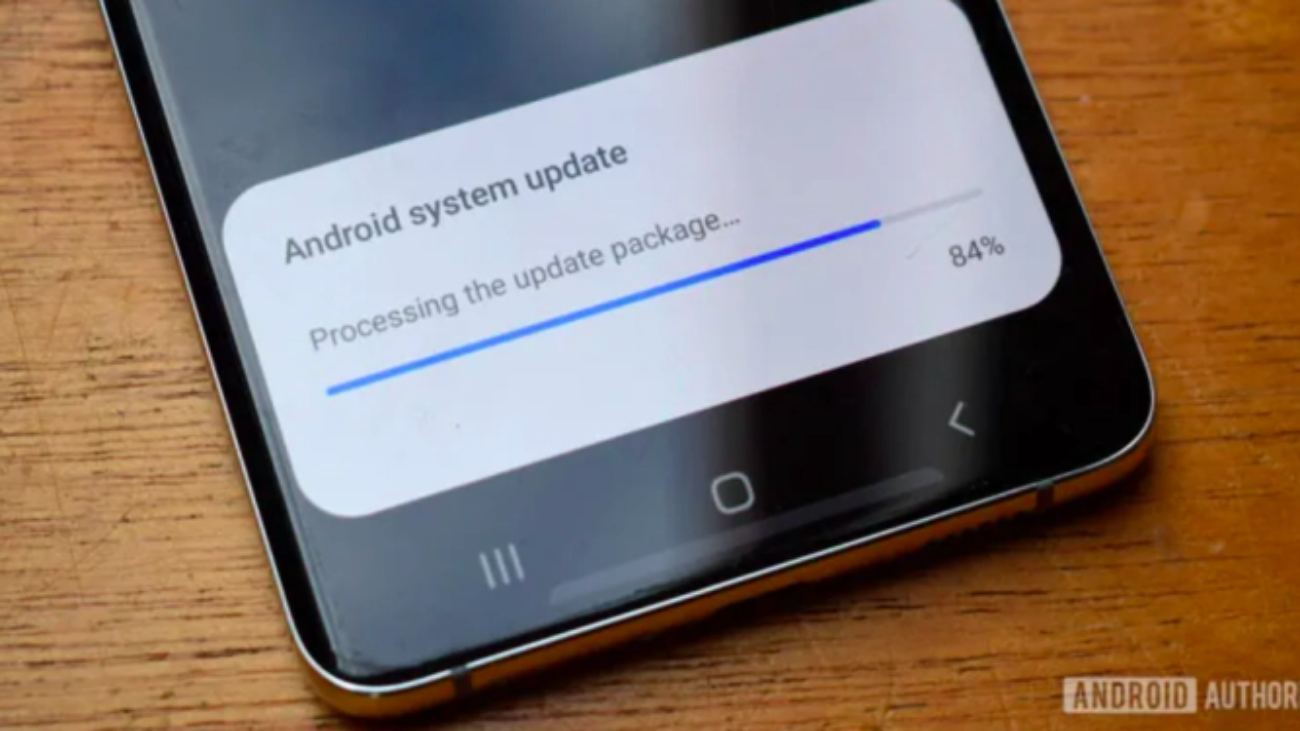If your device hasn’t received updates in the last three or four years, it’s likely approaching the final years of support promised by the manufacturer.
While many of the latest smartphones offer four or more years of software support, this is a more recent development in the Android space. If your device hasn’t been updated in the past three or four years, it’s likely nearing the end of the support period promised by the manufacturer.

Those with mid-range hardware have likely already stopped receiving updates, although the situation is improving. However, even the Google Pixel 9, which boasts seven years of software support, will eventually reach the end of its lifecycle (although that won’t happen until 2031). So, should you worry if your phone is no longer supported? Here’s everything you need to know.
OS Updates and Security Updates: What’s the Difference?
The first thing to note is whether the phone has reached the end of its OS update lifecycle, which typically happens first, or if the manufacturer has also stopped providing security updates. Each of these scenarios has different implications for the phone.
What to Do if OS Updates Stop Coming?
Android OS or system updates include new features and the latest version of Android. Examples include Android 15 updates and manufacturer-specific versions, such as Samsung’s OneUI 7 or OnePlus’ OxygenOS 15. This class of updates keeps the phone up to date with the latest appearance, features, and security enhancements, but it doesn’t become a problem immediately after the phone stops receiving them.
For starters, functionality won’t be lost just because it’s not the latest version of Android. Key software components (like Google Pay and the Play Store) and third-party apps continue to work even when new versions of Android are released for newer devices.

OS Updates Are Good, but You Can Continue Using Your Phone for a Long Time After They Stop Coming.
Old apps will also work for a while. Developers tend to target the broadest user base rather than those on the cutting edge, and Android continues to support backward compatibility where possible. In short, the lack of OS updates means you might not have access to some new features that are available on newer phones running the latest version of Android.
That said, Android evolves every year, introducing new developer tools and phasing out old ones, and app developers can’t support every version of Android forever. This often becomes a bigger issue for developers of smaller apps who lack the resources of large publishers. Eventually, you might find that you can’t install some apps if you’re using an old version of Android (imagine one that’s more than five years old). But this is quite rare, and many apps continue to support a wide range of Android versions.
While it’s nice to play with the latest features, security updates are more important for maintaining the long and happy life of your phone. No one wants to encounter an exploit that could break their phone or compromise its security. Google applies security patches to the Android Open Source Project every month, which manufacturers pick up and deploy to phones (hopefully) in a timely manner.
In general, a phone might receive semi-regular security updates for another year or two after it stops receiving OS updates. However, this is less common for mid-range and budget phones, so check the manufacturer’s policy. Unfortunately, not too long ago, most Android phones only received security patches for a couple of years, so older phones might already be outdated and vulnerable to security risks.
Security updates fix critical vulnerabilities affecting the Android OS, APIs, and the underlying hardware that apps rely on. These fixes can address everything from scary remote code execution exploits and hardware memory vulnerabilities to seemingly less common issues that could help a thief bypass the lock screen if they steal the phone.
The end of security update support is a sign that it’s time to upgrade.
That doesn’t mean your device will instantly succumb to all the worst viruses if you don’t install the latest patches. Many exploits only work under specific circumstances, often requiring the installation of malicious software or physical access by an attacker to the device. Additionally, practicing safe usage, such as installing apps only from trusted sources and avoiding clicking on suspicious email links, adds an extra layer of security that can make up for the lack of patches.
However, security fixes ensure that there are no vulnerabilities; skipping them exponentially increases the risk over time. You never know when a breakthrough exploit could become a significant security risk.
What to Do if Your Smartphone No Longer Receives Updates?
The above might sound concerning if your phone has passed its update window, but monthly security patches are not the only way to keep your smartphone secure. Google has offloaded some of its update mechanisms into Google Play System Updates—a part of Project Mainline that was rolled out in Android 10. This allows Google to update certain core Android modules without relying on phone manufacturers to deliver a traditional firmware update.
Google can quickly and easily fix components such as Media Codecs, Media Framework Components, Permission Controller, Network Permission Configuration, ART, and several other components via the Play Store. Of course, Android devices without Google services do not benefit from this.
For both old and new devices, the level of protection offered is much better than in previous years. However, monthly security updates are still necessary to fix parts that the Google update program cannot reach. We store more and more sensitive information on our phones, from banking apps to digital IDs, making device security more important than ever.
Google Play System updates enhance security even after the manufacturer’s support ends, but they are not a full alternative to security patches.
Given this, reaching the end of promised security updates is a good indicator that it’s time to look for a new smartphone. It doesn’t necessarily have to happen immediately, but you shouldn’t store sensitive information on a phone that’s using security measures that have been outdated for a year or more.
When it’s time to upgrade, look for a brand that offers long-term support, allowing your new phone to stay secure for as long as possible. Google’s Pixel 9 series and Samsung’s Galaxy S series lead the way with seven years of OS and security support, and their budget phones follow similar policies. Four or five years is a bit more standard outside of the big two.